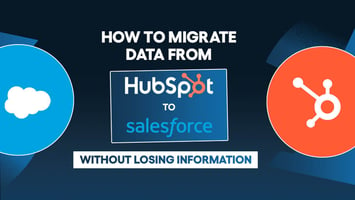5 Common HubSpot Mistakes and How to Avoid Them
Anisha

HubSpot is an all-in-one platform that can transform how you manage marketing, sales, and customer service.
But even with its powerful tools, it’s easy to slip into some common mistakes that can keep you from getting the results you’re after.
- Are you missing out on valuable features?
- Or maybe you’re struggling to keep your data clean and organized?
In this guide, you’ll discover the top five mistakes many HubSpot users make—and, more importantly, how to avoid them. You’ll be on your way to a smoother, more effective HubSpot experience with just a few adjustments.
5 Common HubSpot Mistakes and Their Remedies

1. Not Setting Up Workflows for Automation
One of the best parts of HubSpot is its ability to automate tasks, saving you time and helping things run smoothly. Workflows, in particular, can transform your processes for:
- Lead nurturing
- Follow-ups
– and more
Imagine not having to manually send every follow-up email or track each lead's progress—workflows handle this for you, so you don’t miss a beat.
When you skip setting up workflows, you’re left with more manual tasks and a less efficient system. This often means spending extra hours on repetitive tasks that could easily be automated.
Here are some simple workflows to get started with:
- Email Follow-Ups: Set up an automatic email workflow to follow up with leads after they download content, fill out a form, or attend a webinar. It keeps them engaged without you lifting a finger.
- Lead Scoring: Use workflows to score leads based on their actions, like page visits or email clicks, so your sales team knows who’s most engaged and ready for outreach.
- Task Assignment: Automatically assign tasks to team members, like reaching out to a lead or scheduling a demo, so everyone knows what needs to be done.
2. Failing to Segment Contacts Effectively
Without segmentation, you send the same generic message to everyone, which can feel impersonal and often results in lower engagement.
By dividing your contacts into specific segments, you can tailor your messaging to be more relevant and impactful.
For example, new leads might need introductory information, while long-term customers might appreciate loyalty perks or upsell offers.
HubSpot's Contact Lists feature makes it easy to set up targeted segments, allowing you to create lists based on nearly any attribute or behavior.

3. Neglecting Regular Data Cleanup and Management
Maintaining clean, organized data—often called “data hygiene”—is essential, especially as your contact database grows. Without regular cleanup, your data can quickly become messy with duplicates, outdated information, and incomplete details.
This clutter can hurt your campaigns, making it harder to reach the right people with accurate messaging, often leading to lower engagement.
To keep your data in top shape, start with a few simple habits:
- Use HubSpot’s Deduplication Tool: This tool makes identifying and merging duplicate contacts easy, preventing multiple entries for the same person.
- Set a Regular Data Review Schedule: Schedule monthly or quarterly reviews to catch and fix outdated information, like old job titles or incorrect email addresses.
- Fill in Missing Details: Regularly scan for incomplete data, such as blank fields for essential information – and fill these gaps whenever possible.
4. Not Leveraging HubSpot’s Reporting Tools
HubSpot’s reporting tools are powerful resources for tracking your progress and understanding your campaigns' performance.
Without regularly reviewing these reports, it’s challenging to know what’s working and what needs improvement, leading to missed opportunities and less effective strategies.
HubSpot offers several key reports to help you make data-driven decisions and refine your approach. By setting a regular schedule to review these reports, you can boost your overall performance and ensure your strategies are on target.

5. Overlooking HubSpot Integrations with Other Platforms
HubSpot becomes much more powerful when connected with your other business tools, such as your CRM, email, social media, and analytics platforms. By integrating these systems, you create a seamless flow of information, allowing for more efficient processes and precise insights across your business.
Without these integrations, data is often isolated in separate systems, leading to data silos that make it hard to get a complete picture of your customer interactions. This disconnection can result in inefficient workflows, missed opportunities, and less-informed decisions.
Some essential integrations to consider include:
- CRM Integration: Link your CRM to HubSpot to unify customer data, providing your sales and marketing teams with a complete view of each contact’s history and interactions.
- Analytics Platforms: Connect tools like Google Analytics to gain deeper insights into website and campaign performance, helping you optimize your marketing strategies.
- Social Media Accounts: Integrate social media platforms to streamline posting, track engagement, and manage your brand’s presence within HubSpot.
The Bottom Line
HubSpot offers powerful tools to streamline your marketing, sales, and service efforts, but small mistakes can limit its impact. By avoiding these common pitfalls, you can access HubSpot’s full potential and create a more effective, data-driven approach. Start implementing these tips today, and watch your campaigns, customer relationships, and overall results improve.
News Letter
Subscribe our newsletter to get our
latest update & news