
How to Use HubSpot’s Custom Properties for Better Contact Segmentation
Anisha
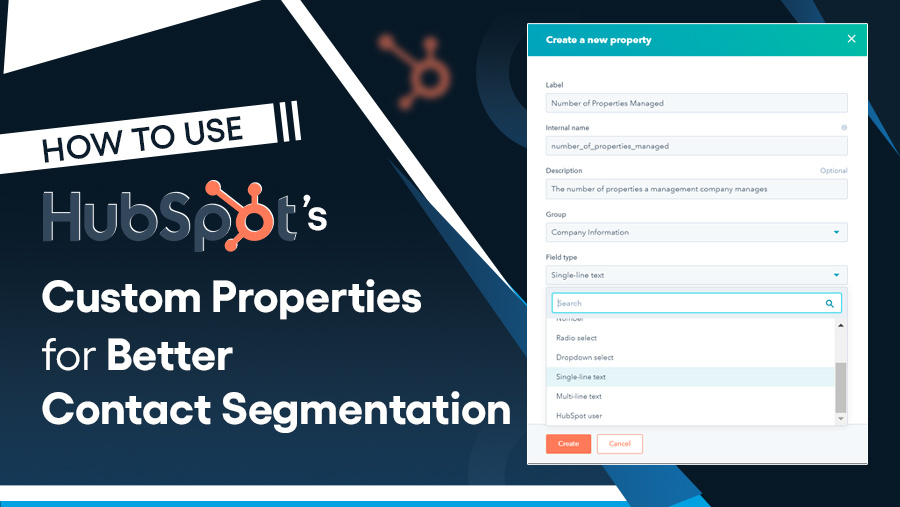
It’s a no-brainer that personalization is key to engaging prospects and boosting conversion rates.
By segmenting your contacts based on behaviors, preferences, or needs, you can deliver timely, targeted messages that resonate.
HubSpot’s Custom Properties enable deeper segmentation by capturing specific information unavailable through default CRM fields.
With Custom Properties, you can create more dynamic, relevant contact groups, enhancing your targeting and lead nurturing efforts.
What Are HubSpot Custom Properties?
Custom properties in HubSpot are unique fields you create to capture additional information about contacts, deals, or companies.
Unlike default fields (e.g., name, email), these properties are tailored to your business needs, allowing for more precise segmentation.
For example, if your business serves multiple industries, a custom property like “Industry” can help you segment prospects by sectors like "Healthcare" or "Finance," offering more relevant communication.
Role of Custom Properties in Capturing Specific Information
Custom properties capture data that default CRM fields can’t, providing deeper insight into prospects.
For example, tracking “Product Interest” or “Deal Stage” enables better lead qualification, ensuring more relevant and personalized interactions.
Why Are Custom Properties Essential for Segmentation?
Custom properties are essential for segmentation because they enable you to group contacts by more specific criteria like industry, interest, or buying stage.
This ensures your outreach is always relevant and targeted.

Using HubSpot’s Custom Properties, you can ensure more relevant, personalized outreach that resonates with your contacts, driving better engagement and results.
5-Step Guide: How to Use HubSpot Custom Properties for Better Contact Segmentation
Here's our 5-step guide for using HubSpot Custom Properties for better contact segmentation:
1. Create Custom Properties in HubSpot
- Access the Properties Section: Navigate to your HubSpot account's "Properties" section.
- Initiate Property Creation: Click "Create a Property" and choose the property type (e.g., text, dropdown, date).
- Define the Property: Name the property and set the appropriate field type.
- Save and Implement: Save the property and start using it in your contact segmentation.
2. Use Custom Properties for Contact Segmentation
- Segment Contacts by Custom Properties: Filter contacts into lists based on custom property values (e.g., "Product Interest").
- Combine Multiple Custom Properties for Granular Segmentation: Create more targeted segments by combining properties (e.g., "Customer Type" + "Deal Stage").

3. Apply Custom Properties to Marketing and Sales Workflows
- Create Targeted Workflows Based on Custom Properties: Set up workflows that trigger actions based on custom property values (e.g., sending personalized emails to contacts in specific industries).
- Automate Actions Using Custom Properties: Use workflows to trigger automated actions based on custom property values.

4. Use Custom Properties for Reporting and Analytics
- Track Key Metrics Through Custom Properties: Measure the effectiveness of your segmentation strategy by tracking custom property data (e.g., monitor conversion rates based on "Product Interest").
- Create Custom Dashboards for Property Insights: Build dashboards to visualize performance metrics tied to specific custom properties, offering actionable insights for decision-making.
Creating Custom Dashboards for Property Insights
Visualize key performance metrics for better decision-making
- Industry + Engagement Rate
Track industry engagement rates to identify responsive sectors. - Product Interest + Conversion Rate
Monitor conversion rates by product interest to spot high-performing offerings. - Lead Source + Deal Stage
Visualize lead progression by source and deal stage to find bottlenecks. - Customer Type + Sales Revenue
Evaluate revenue by customer type to target profitable segments. - Location + Product Usage
Track regional product usage to optimize marketing strategies.
5. Optimize Custom Properties for Ongoing Success
- Review and Update Custom Properties Regularly: Conduct regular audits and refine custom properties to ensure they align with your evolving business needs and goals.
- Test and Iterate Segmentation Strategies: Improve your segmentation by A/B testing different strategies and workflows to identify best practices.
- Ensure Consistency Across Teams: Align your sales and marketing teams using custom properties for consistency in messaging and strategy.
Conclusion
HubSpot’s Custom Properties effectively segment contacts with precision, enhancing your marketing and sales efforts. Start leveraging them to create more personalized, targeted outreach for better engagement and higher conversion rates.
Ready to level up your contact segmentation? Start setting up custom properties in HubSpot today!
News Letter
Subscribe our newsletter to get our
latest update & news


